Download media and annotations
Tator provides the ability to download media and annotations for use on a local machine. Downloads can be done for a single media or in bulk on many media. When multiple files are being downloaded, Tator streams the files into a zip file on the client side, avoiding the need to package the files into an archive on the backend first. This tutorial will walk you through downloading individual media, multiple media, and annotations using the web interface, then show you how media can be downloaded in python using tator-py.
Download single media
Single media files can be downloaded by clicking the Download file button under the media card context menu. For videos, the highest resolution archival file will be downloaded if available, otherwise the highest quality streaming file will be downloaded. For images, the highest resolution image will be downloaded.
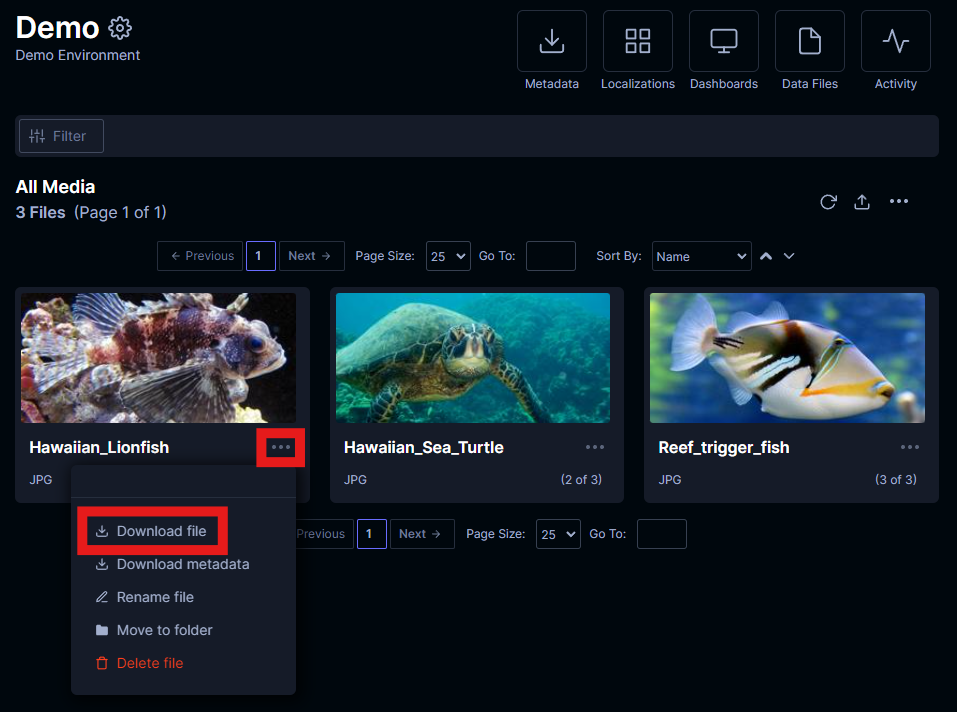
Download multiple media
All the media in the selected section can be downloaded by clicking the Download media button under the section context menu. Downloaded media may also be scoped by a search. All media files are streamed into a zip file.
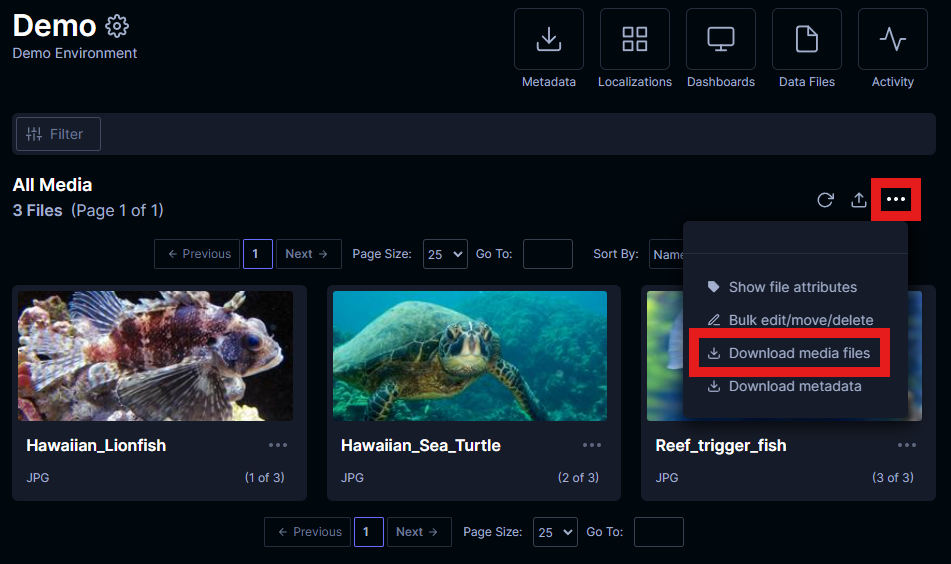
Download annotations
Annotations for all or a subset of media can be downloaded by clicking the Metadata button at the top of the Project Detail page or using the Download metadata options in the media card or section menus. For more information about how to download annotations, visit the Export Data Dashboard guide.